How to Set Data Limit Alerts on Google Fi
Google Fi Is a great wireless carrier alternative and can be quite beneficial when used correctly. If you don't require much data, you can easily get away with a $30 or less bill. However, if you wanted to crank out more data during your current billing cycle, there's a setting you should use to keep your data in check. To start, download or update the Google Fi app (Android | iOS) if needed, then open it to the main screen. Under "Data Usage" at the top, you'll need to tap the "Edit alert" button to set a limit on your data usage. Now, drag the slider under "You" to anywhere from 0.5 to 6.0... more
http://dlvr.it/RblwKk
http://dlvr.it/RblwKk
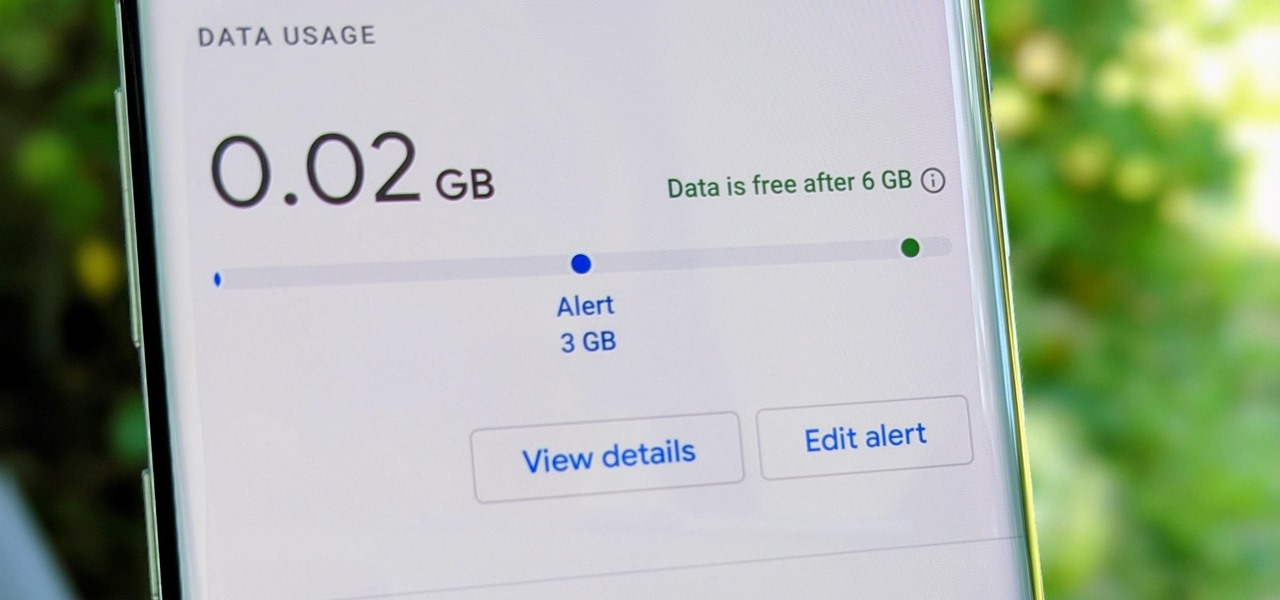
Comments
Post a Comment