The Fastest Way to Check for Galaxy Store App Updates on Your Samsung Device
If you have a Samsung device, you probably know the hassle of dealing with both the Galaxy Store and the Google Play Store at the same time for apps. Samsung's offering is forced onto you whether you like it or not; however, it's the only way to officially receive essential updates for your Samsung apps. The good news? You can keep on top of these updates with a super simple trick. Locate the "Galaxy Store" app from your app drawer or home screen, then long-press the icon to reveal a new set of shortcut options. Long-press the "Updates" shortcut, then drag and drop it anywhere on your home... more
http://dlvr.it/RdRtCg
http://dlvr.it/RdRtCg
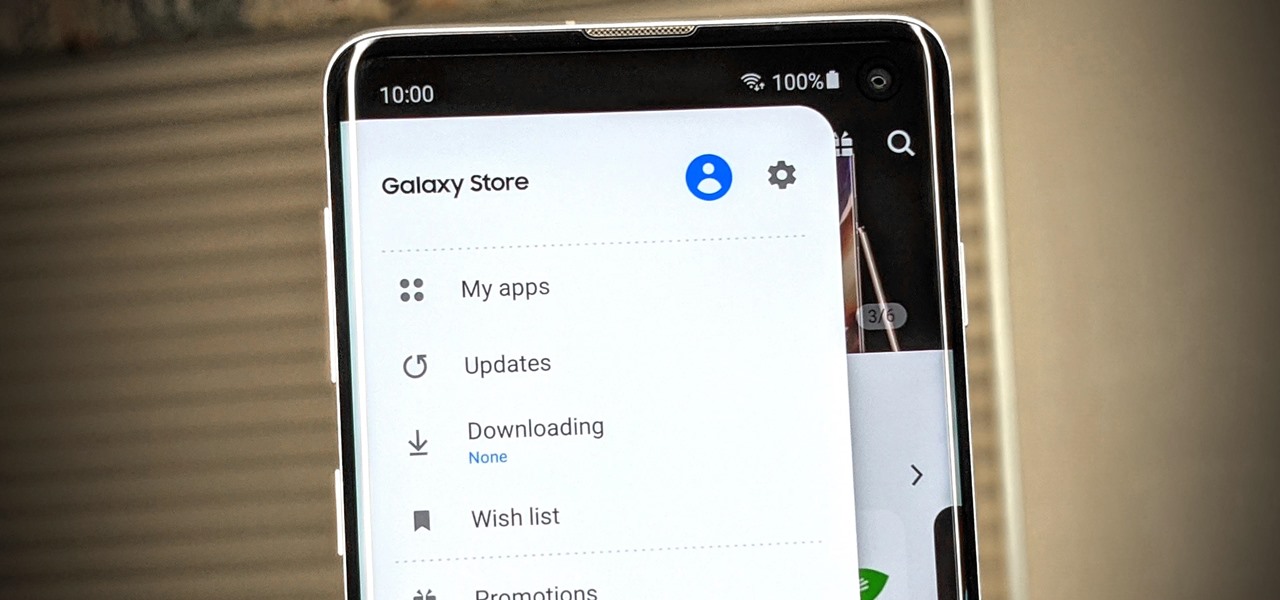
Comments
Post a Comment