There's a Faster Way to Check for System Updates on Your OnePlus
We all know Android updates have been iffy in the past. But Google has implemented several measures recently that have sped up the process substantially, and OnePlus is taking advantage of these. Still, a staged rollout update might keep you waiting for a few days or longer. So if you'd rather skip the wait, there's a better way to manually check for system updates. To get started, open your app drawer and look for the "Settings" app, then long-press the icon to bring up a few new options. Tap "Widgets", then drag and drop the "Settings" widget anywhere onto your home screen. Once you drop... more
http://dlvr.it/RdRt9V
http://dlvr.it/RdRt9V
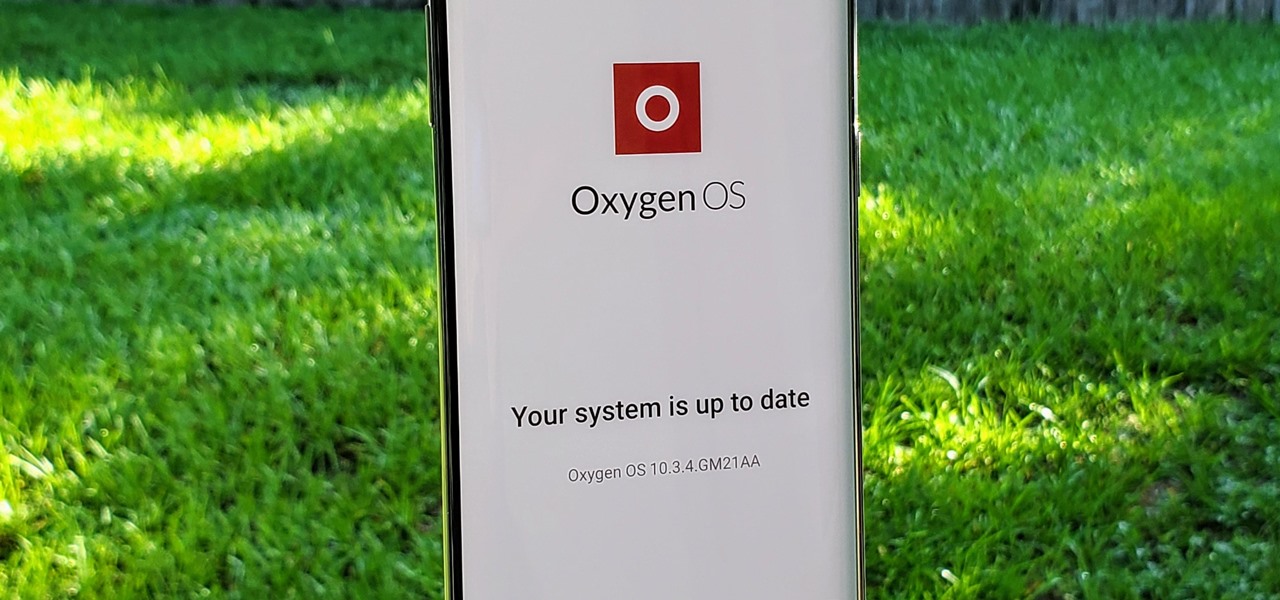
Comments
Post a Comment